| Content:
|
If you read this blog, then you probably already know that Update #2 for Delphi, C++Builder and RAD Studio XE2 (called "XE2" from now on) has been released, including lots of bug fixes, and you most likely already applied Update #2 for XE2 (on your XE2 Update #1) and/or downloaded the new ISO for XE2 with Update #2 already applied.
The original XE2 is version number 16.0.4256.43595 (see About box), Update #1 is version number 16.0.4276.44006, and Update #2 gives you version number 16.0.4316.44803. Embarcadero is planning an aggressive update strategy, with perhaps even monthly updates for XE2, which is good news if you are notified (using the "Check for Updates" option, or by reading blogs like this).
However, if you don't read my blog (or Marco's, or jeroen's, or Embarcadero's), then you may be in a different situation. As you may have noticed, Update #2 can only be applied to XE2 with Update #1 already applied. You cannot use Update #2 on the original installation of XE2:
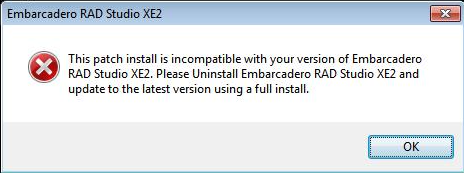
To make matters worse: the XE2 automatic Check for Updates will tell you that Update #2 is available, if and only if you are currently running XE2 with Update #1 applied. If you still run the original XE2, then the Check for Updates will tell you that there are no updates available.
Since Update #1 was released only a few weeks after the original XE2 shipped, this may not feel like a big problem. Only the customers who bought XE2 in those few weeks may be affected, right? Well, they are, but also all developers who got their XE2 upgrade as part of their active subscription. They also installed the original XE2 version 16.0.4256.43595, and if they rely on the "Check for Updates" to tell them about possible updates, they will still have heard nothing...
As a reseller (for the Eurozone), I've just sent an e-mail message to my subscription customers to explain the situation, telling them to download the ISO for XE2 with Update #2 applied, then uninstall the original XE2 (if they still run that version), and reinstall XE2 with the new ISO. That's actually faster than applying Update #1 (which requires a full uninstall and reinstall anyway) followed by applying Update #2 on Update #1. From that moment on, the Check for Updates will let them know as soon as new updates are available.
|




