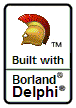|
| Title:
|
Solution for problems signing into Skype
|
| Author:
|
Bob Swart |
| Posted:
|
5/26/2011 5:47:14 PM
(GMT+1)
|
| Content:
|
Like myself, a number of you may have had problems signing in to Skype, but there is a solution coming up (and a workaround that you can try right away).
You can follow the steps below to fix the problem manually:
- Click Start, type run and press Enter. (On Windows XP: Click Start and then Run.)
- Type the following and click OK.
%appdata%\skype - Locate and delete the file shared.xml.
- If you cannot find this file:
Click Start, type run and press Enter. (On Windows XP: Click Start and then Run.)
- Type the following and click OK.
control folders - In the View tab, ensure that Show hidden files and folders is enabled.
- Repeat steps 1-3.
- Restart Skype.
These steps are also present at the Skype site (which is also sometimes down, so I repeated them here).
|
|
Back |
|